
Trip.com Promo Codes, Trip.com Discount Codes u0026amp; Offers For Oct 2024
Last updated: 7/10/2024
Up to 10% Off
| Deal | Up to 10% Off: Book & Earn EXTRA Coins |
| Discount | Up to 10% off |
| Valid for | sa |
Up to 20% Off
| Deal | Up to 20% OFF On Top Activities |
| Discount | Up to 20% off |
| Valid for | Worldwide |
Up to 10% Off
| Deal | Up to 10% On Hotels, Car Rentals, Tours & Ticket |
| Discount | Up to 10% off |
| Valid for | Worldwide except sa |
Up to 20% Off
| Deal | Up to 20% On Hotel Bookings |
| Discount | Up to 20% off |
| Valid for | Worldwide |
Up to 40% Off
| Deal | Up to 40% On The Shilla Hotels |
| Discount | Up to 40% off |
| Valid for | Worldwide |
Similar Offers

10% Off

Up to 40% Off
.png)
Up to 25% Off

10% Off

Up to 25% Off

Up to 30% Off
Trip Promo Codes & Deals
| Top Trip Coupons & Deals | Trip Coupon Code / Discount | Expiry |
|---|---|---|
| Up to 10% Off: Book & Earn EXTRA Coins | No code required | Ongoing |
| Up to 20% OFF On Top Activities | No code required | Ongoing |
| Up to 10% On Hotels, Car Rentals, Tours & Ticket | No code required | Ongoing |
| Up to 20% On Hotel Bookings | No code required | Ongoing |
| Up to 40% On The Shilla Hotels | No code required | Ongoing |
Trip Coupon Stats
| Used today: | 46 |
| Total offers: | 5 |
| Coupon codes: | 0 |
| Best discount: | 40% |
Quick Links
Shop Like a pro!
Discover perfect gifts with Gift Hunter AI
Unleash the power of Artificial Intelligence with our BOT, designed to find you the perfect gifts!
Try NowTrip.com Discount Tips – Get Almowafir’s Exclusive Coupon And Save Up To 50%
Looking for ways to make your travel bookings more affordable? Look no further than Almowafir’s promo code! This fantastic discount code can give you up to a tremendous 50% off on your bookings through Trip.com. But that’s not all; there are more strategies to help you unlock better deals.
The most powerful tool at your disposal is Almowafir’s Promo Code. By simply entering this code at checkout on Trip.com, you can secure up to 50% off on your travel bookings, be it for flights, hotels, or other travel services.
You can also consider signing up for alerts by joining Trip.com’s mailing list. This ensures you’ll always be in the know about the latest deals and discounts. They’ll send notifications directly to your inbox, making sure you won’t miss out on any potential savings.
In addition, becoming a member of Trip.com offers exclusive benefits. The membership program lets you accumulate Trip Coins, which can be redeemed for discounts on future bookings, effectively giving you more value for your money.
Moreover, consider bundling your services when booking. Trip.com often provides significant savings when you book your flight and hotel together as compared to booking them separately.
Lastly, always keep an eye on special promotions. Trip.com regularly runs special promotions and discounts, especially during the holiday season. By frequently visiting their website or app, you’ll be well-positioned to catch these limited-time offers.
About Trip.com
Trip.com represents a leading force in the online travel industry. As part of the global Trip.com Group, this NASDAQ-listed company (TCOM) since 2003 is home to over 400 million members worldwide, supported by a dynamic team of over 45,100 dedicated professionals. Their mission is to provide an effortless and enjoyable travel experience for all their clients.
An impressive portfolio of services sets Trip.com apart. Chief among these is their extensive network of over 1.4 million hotels across 200 countries and regions. This expansive selection caters to a broad spectrum of traveler preferences, from budget-conscious guests to those seeking luxury accommodations.
For those with a passion for exploration, Trip.com’s far-reaching flight network connects over 5,000 cities worldwide through an impressive 2 million individual flight routes. This vast network spans major airlines and low-cost carriers, facilitating a wide variety of travel experiences.
Train and car services are also part of Trip.com’s comprehensive offerings. The platform allows users to book railway tickets on major routes and rent cars from reliable service providers. This focus on ground transportation ensures that all customers can secure comfortable and hassle-free travel arrangements.
Going beyond accommodations and transportation, Trip.com also offers a wide range of attractions and tours. Users can secure tickets to popular tourist destinations, arrange for guided tours, and even bundle various services for a complete, value-packed travel package.
How Do I Use Trip.com Promo Code
Here’s a straightforward step-by-step guide on how to apply your Trip.com promo code, enabling you to enjoy substantial savings on your next travel booking:
- Start by navigating to the Trip.com online store page on Almowafir’s website or app.
- Skim through the assortment of available promo codes and choose the Trip.com promo code that fits your travel needs best.
- Click on your preferred code. This action will automatically copy the code to your clipboard, and you will subsequently be redirected to the Trip.com online store website.
- Browse through the website and begin the process of booking your desired travel service, be it a hotel reservation, flight booking, or even a complete travel package.
- Once you’ve chosen all the services you wish to book, proceed to the checkout page.
- Here, you’ll find a field labeled “promo code”. Simply paste your previously copied Trip.com promo code into this field.
- Click on “Apply” to activate the Trip.com discount and watch the total price drop..
Congratulations! You’ve successfully applied your Trip.com promo code and achieved savings on your travel booking! Be sure to regularly check Almowafir to stay updated on the latest Trip.com promo codes and offers, ensuring you consistently secure the best travel deals.
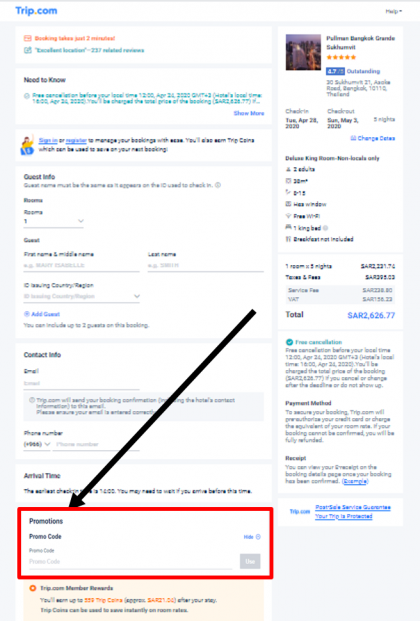
Trip.com Store Features
Trip.com provides comprehensive customer support that’s available 24/7 to assist you with any issues or inquiries you might have. Their assistance is accessible via several methods, including live chat, phone calls, and email, ensuring your concerns are addressed promptly and efficiently.
With an estimated response time of about 30 seconds for live support chats, you can count on quick, real-time help for pressing issues. You can initiate a live chat directly from their website, making it an easy and convenient way to get immediate help.
For those who prefer a more direct approach, you can call Trip.com’s customer support on a number +1-646-362-8606. This service is especially beneficial for complex issues that might require in-depth conversation or immediate resolution.
Alternatively, you can also reach out to Trip.com via email at en_servicemanager@trip.com. This method is particularly suitable for non-urgent inquiries or if you prefer a written record of your communication.
It’s important to note that Trip.com does not offer free returns or extended warranties. This means that any cancellations, modifications, or refunds on your bookings are subject to the specific terms and conditions set forth by the travel service provider, such as the airline or hotel. These policies can differ significantly, with some allowing cancellations or modifications without any charges, while others may impose fees or even not allow changes at all.
Similarly, extended warranties are not provided by Trip.com. This implies that once your travel service is completed or the date of service has passed, any issues or complaints need to be directed to the respective service provider.
Shipping Methods
As an online travel agency, Trip.com operates fully in a digital environment. Therefore, there are no traditional shipping methods associated with their service offerings. All travel products, such as flight tickets, hotel bookings, car rental reservations, or tickets for attractions and tours, are delivered to customers electronically.
Once a customer finalizes a booking, confirmation is typically sent via email. This confirmation can include an electronic ticket (e-ticket), a booking reference number, or a voucher, depending on the nature of the service booked. These digital confirmations can be easily accessed, either through the email sent, the customer’s Trip.com account, or on the Trip.com mobile app.
Payment Methods
Trip.com provides a range of convenient payment methods, enabling customers to choose an option that best fits their needs. The accepted payment methods ensure secure transactions, offering customers peace of mind when they book travel services.
- Visa: This popular global payment method is accepted on Trip.com, allowing customers to easily make bookings using their Visa debit or credit cards.
- Mastercard: Another widely used card payment method, Mastercard, is also accepted. Customers can use their Mastercard debit or credit cards to pay for their bookings.
- PayPal: For those who prefer online payment systems, Trip.com accepts payments via PayPal. It’s a secure and efficient way to manage online transactions without sharing financial details.
- Apple Pay: For Apple users, Apple Pay is an accepted method, offering a simple, secure, and private way to pay on the Trip.com app and on the website.
- Google Pay: Trip.com also accepts Google Pay, providing Android users with a quick, simple way to make payments on both the Trip.com app and website.
Return And Refund Policy
While Trip.com does offer refunds, the eligibility for a refund depends on the terms and conditions of the booking.
For flights, the refund policy is generally determined by the airline’s terms and conditions. Some air tickets might not permit refunds or changes, especially if they are cheaper tickets. For hotel bookings, the policy is determined by the hotel’s terms and conditions. Some room bookings, especially cheaper ones, might not permit changes or refunds.
In the event of any changes or cancellations by the airline or hotel, their respective terms and conditions will apply. If the booked travel product permits changes and/or refunds for cancellation, customers can request this in the booking details section when they login to their account on the Trip.com website or by contacting Trip.com customer service.
When a refund is processed, it will be returned to the original payment method, unless agreed otherwise. The date that any refund will be credited to the customer’s account is subject to the provider of the account.
Methods Of Contacting Trip.com Customer Service
Phone number:
- +1-646-362-8606
Trip.com Deals For Oct 2024 FAQs
Answer: Trip.com accepts various payment methods, including Visa, Mastercard, PayPal, Apple Pay, and Google Pay.
Answer: Yes, Trip.com does offer refunds, but these are subject to the terms and conditions of the booking. Each hotel, flight, or other travel service may have different cancellation policies. Ensure you review these policies before finalizing your booking.
Answer: Trip.com provides 24/7 customer support. You can reach them via the live chat function on their website, email, or by phone.
Answer: The best way to stay updated on the latest offers and promotions is by subscribing to Trip.com’s newsletter and following their social media pages.
Answer: After booking your travel service on Trip.com, you can check the status of your booking by logging into your account on the Trip.com website or mobile app. Navigate to the ‘My Bookings’ section, where you’ll find all the details about your current and past bookings.